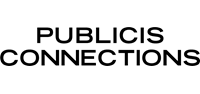Commuter Benefits
Commuter Benefits
Overview
The Transportation Reimbursement Incentive Program (TRIP), through HealthEquity, allows you to lower your commuting costs by using before-tax dollars to pay for qualified transportation expenses, such as commuter transit passes and parking.
If you enroll in TRIP, you’ll receive a HealthEquity Transit Commuter Card you must use to pay for your transportation passes. Your account is replenished each month through payroll deductions to purchase your transit pass, pay for your qualified parking, or reimburse yourself for qualified expenses based on the arrangements you make when you enroll. HealthEquity provides a Commuter Savings Calculator to help you estimate how much more money you could take home when you use a pre-tax benefit.
TRIP allows you to change your contribution from month to month and unused balances can be carried forward each year. You can enroll, change or stop your TRIP election at any time during the year.
You can manage your account online through the HealthEquity Web Portal. The HealthEquity EZ Receipts mobile app also allows you to view your account balance. For additional information about HealthEquity, please visit the HealthEquity website or contact HealthEquity Customer Service by phone at 1-877-924-3967.
Eligible Expenses
Parking Expenses
| Eligible parking expenses |
|
|---|---|
| Ineligible parking expenses |
|
Transportation Expenses
| Eligible transportation expenses |
|
|---|---|
| Ineligible transportation expenses |
|
Transit/Parking Card
If you enroll for TRIP, you will receive in the mail a HealthEquity Transit Commuter Debit Card and/or a Parking Commuter Debit Card. Upon receipt, you will need to activate your HealthEquity Transit Commuter and/or Parking Commuter Debit Card(s) in order to pay for your eligible commuter expenses.
Use your HealthEquity Parking Commuter Card to pay for your parking expenses related to getting to and from work. TRIP works much like a Flexible Spending Account, as you elect to have a portion of your pre-tax income transferred to an account for future reimbursement for transportation expenses. Unlike a Flexible Spending Account, TRIP elections and unused amounts are carried forward from one year to the next.
HealthEquity Commuter Card Special Handling Form and Substitute Receipt Form
Under TRIP, you are required to use the HealthEquity Commuter Transit Debit Card and/or the HealthEquity Parking Commuter Debit Card as your method of payment for eligible transportation expenses. HealthEquity will not accept the Commuter Card Special Handling Form or Substitute Receipt Form as a means to claim funds for your transportation expenses (except as noted below).
When to Use the HealthEquity Commuter Card Special Handling Form
The HealthEquity Commuter Card Special Handling Form should ONLY be used when:
You haven’t yet received your HealthEquity Commuter and/or Parking Card, or
Your transportation vendor does not accept the HealthEquity Transit Commuter and/or Parking debit card(s)*
The HealthEquity Substitute Receipt Form should be used ONLY IN LIEU of a receipt in cases where the service provider does not issue receipts (for example, payments made by token/ticket machine, parking meter, or cashbox). Your Substitute Receipt Form must be submitted along with your completed Commuter Card Special Handling Form for your claim to be processed.
Important Update on Transit Card Usage
For compliance purposes, HealthEquity requires transactions made at transit agencies to specifically identify the type of transaction at the point of sale (POS)—transit versus parking. Due to system limitations at some agencies, your HealthEquity Transit Card will not work at the following transit agencies:
New Jersey Transit (NJT)
Caltrain
Port Authority Transit Corporation (PATCO)
Washington Metropolitan Area Transit Authority (WMATA)
Alternative methods are available to continue using your TRIP commuter transit benefits for these agencies. If your card is not accepted, you will need to pay with another form of payment and submit a claim and receipt to HealthEquity for reimbursement.
Continued NJT Usage
You can utilize your HealthEquity card to buy tickets through the NJT mobile app or at ticket vending machines/ticket windows in designated locations. These locations include New York Penn Station and Newark, NJ Penn Station.
NJT Parking Passes
If you require NJT parking passes, your HealthEquity commuter card can be used for parking balances.
For any out-of-pocket NJT parking expenses, submit a HealthEquity Commuter Card Handling Form to request reimbursement.
Commuter Systems Not Accepting the HealthEquity Commuter Card
*Please note that the HealthEquity Commuter Card Special Handling Form should only be used to claim funds for transportation purchases made through commuter systems that do not accept the HealthEquity Commuter Debit Card as a form of payment. Currently, the following systems do not accept the card:
Washington DC (WMATA) – SmartTrip
Virginia commuter vendor systems
PATCO
Caltrain (TVM) transit vending machines
180-Day Claim Submission Deadline
For instances in which a paper claim is required (i.e., instances where you could not use your HealthEquity Commuter Debit Card), please be mindful of the claims filing deadline. You may file claims (only for the instances described above), using the HealthEquity Commuter Card Special Handling Form after you incur the eligible expense, up to 180 calendar days from the date of service (i.e., the date expense was incurred). HealthEquity will deny claims filed after the 180 calendar day period from the date of service.
Post-Tax Commuter Benefit
The post-tax commuter benefit allows you to pay for eligible commuter expenses that exceed IRS pre-tax contribution limits (for 2026 the estimated limit is $340 per month for each of transit and parking). This means that if you are enrolled in TRIP, you’ll be able to use your HealthEquity Debit Card to pay for all eligible commuter expenses. This added convenience eliminates the need to pay for eligible expenses upfront and out-of-pocket and then submit claims to HealthEquity for reimbursement.
Important Notes on Making TRIP Commuter Elections
You are required to enter a pre-tax TRIP commuter election up to the IRS allowable maximum (i.e., estimated $340/month for 2026) before entering a post-tax TRIP commuter election. (Example: If your eligible commuting expenses for 2026 will total $400 per month, you will need to FIRST enter a pre-tax TRIP commuter election of $340, then make a separate post-tax election of $60.)
You cannot make a post-tax TRIP commuter election without entering a pre-tax TRIP commuter election.
How to Enroll/Change TRIP
To enroll in TRIP, follow the steps listed below:
On bswift, go to the TRIP benefit and click on the “View Plan Option” button.
Follow the steps to enter your commuter/transit elections.
Be sure to click SUBMIT at the end of the transaction to save the change so it is sent for processing* (i.e., start/change/stop the deduction via Payroll and to update HealthEquity).
*Processing time is approximately 1 ‒ 2 pay periods from the date the change is made online. If enrolling, it will take approximately 2-1/2 weeks from the date you execute the change via the bswift benefits enrollment system for you to receive your Commuter Debit Card from HealthEquity. At that time you can register to view your account information on the HealthEquity site.
What Happens Upon Termination of Employment
If you terminate employment, please note the following:
Your HealthEquity Transit Commuter Debit Card remains active for 90 days after your termination date, allowing you to use any balance remaining on your account. If you have a remaining TRIP account balance for commuter expenses, you would have 90 days from your termination date to utilize the funds, or forfeit those funds if not used within the 90-day period following your termination date (per IRS rules).
Your HealthEquity Parking Commuter Debit Card is closed upon termination with no access to any remaining balance. If you have a remaining TRIP account balance, for parking expenses, you would forfeit those funds upon termination of employment (per IRS rules), as no reimbursement provisions for parking expenses are allowed under TRIP for terminated employees.